kekyo - NamingFormatter 2.0.22
String format library with key-valued replacer.
PM> Install-Package NamingFormatter -Version 2.0.22 -Source https://www.myget.org/F/kekyo/api/v3/index.json
> nuget.exe install NamingFormatter -Version 2.0.22 -Source https://www.myget.org/F/kekyo/api/v3/index.json
> dotnet add package NamingFormatter --version 2.0.22 --source https://www.myget.org/F/kekyo/api/v3/index.json
source https://www.myget.org/F/kekyo/api/v3/index.json
nuget NamingFormatter ~> 2.0.22> choco install NamingFormatter --version 2.0.22 --source https://www.myget.org/F/kekyo/api/v2
Import-Module PowerShellGet
Register-PSRepository -Name "kekyo" -SourceLocation "https://www.myget.org/F/kekyo/api/v2"
Install-Module -Name "NamingFormatter" -RequiredVersion "2.0.22" -Repository "kekyo" NamingFormatter
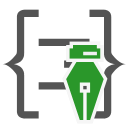
Status
| Build | NuGet | |
|---|---|---|
| master |  |
|
| devel |  |
What is this?
- NamingFormatter is extended System.String.Format method on .NET.
- Standard Format method required numbering indexed place-holder.
- You probably understand this:
// C# String interporation style:
// (These argument variables fixedup at compile time)
var formatted =
$"Index0:{arg0}, Index1:{arg1}";
// Old school style:
var formatted = string.Format(
"Index0:{0}, Index1:{1}",
arg0,
arg1);
- NamingFormatter can use named key-value arguments, and will fixup at runtime. For example:
var keyValues = new Dictionary<string, object>
{
{ "lastName", "Matsui" },
{ "firstName", "Kouji" },
{ "foo", "bar" },
};
var formatted = Named.Format(
"FirstName:{firstName}, LastName:{lastName}",
keyValues);
- Of course, we can use the format options.
var keyValues = new Dictionary<string, object>
{
{ "date", DateTime.Now },
{ "value", 123.456 },
{ "foo", "bar" },
};
var formatted = Named.Format(
"Date:{date:R}, Value:{value:E}",
keyValues);
- We can use easier with tuple expression:
var formatted = Named.Format(
"Date:{date:R}, Value:{value:E}",
( "date", DateTime.Now ),
( "value", 123.456 ),
( "foo", "bar" ));
Features
- Easy standard replacement from System.String.Format method.
- TextWriter version included (WriteFormat extension method). And has asynchronous method overloads (Task).
- Many variation overloads (Dictionary, IReadOnlyDictionary, Predicate delegate, Selector delegate, IFormatProvider, KeyValuePair and ValueTuple with variable length parameters).
- Can use structual-key, traverse both public properties and fields.
- Applied C# nullable-reference type attribtues.
Benefits
- Flexible argument matching. Useful dynamic interpretation.
- Format string human-readable/customizable improvement.
Environments
- .NET 8 to 5
- .NET Standard 1.0, 2.0, 2.1 (Will effect .NET Core 1.0-3.1)
- .NET Framework 3.5, 4.0 with client profile, 4.5 to 4.8.1
How to use
- Search NuGet package and install "NamingFormatter".
- View more sample:
using NamingFormatter;
// Mostly standard key-value combination in manually.
// We can use with tuples (excepts net35-client and net40-client).
var formatted = Named.Format(
"Date:{date:R}, Value:{value:E}, Name:{name}",
("value", 123.456),
("name", "Kouji"),
("date", DateTime.Now));
using NamingFormatter;
// All overloads have an optional fallback delegate.
// You can handle unknown key identity when the format string contains it.
// (Default behavior will throw exception)
var formatted = Named.Format(
"Date:{date}, Value:{VALUE}, Name:{name}",
key => "***", // fallback delegate makes safer from exceptions.
("value", 123.456),
("name", "Kouji"),
("date", DateTime.Now));
using NamingFormatter;
// Structual-key (Traverse properties and fields by dot-notation)
var formatted = Named.Format(
"TOD-Millisec:{date.TimeOfDay.TotalMilliseconds}",
("date", DateTime.Now));
using NamingFormatter;
// Produce Key-value combination in the Dictionary class.
var kvs = new Dictionary<string, object?>()
{
{"value", 123.456},
{"name", "Kouji"},
{"date", DateTime.Now},
};
var formatted = Named.Format(
"Date:{date:R}, Value:{value:E}, Name:{name}",
kvs);
using NamingFormatter;
// Format to TextWriter.
var sw = new StreamWriter(stream);
sw.WriteFormat(
"Date:{date:R}, Value:{value:E}, Name:{name}",
("value", 123.456),
("name", "Kouji"),
("date", DateTime.Now));
sw.Flush();
// Format to TextWriter with async-await
var sw = new StreamWriter(stream);
await sw.WriteFormatAsync(
"Date:{date:R}, Value:{value:E}, Name:{name}",
("value", 123.456),
("name", "Kouji"),
("date", DateTime.Now));
await sw.FlushAsync();
using NamingFormatter;
// Full-interactive (callback) format.
var formatted = Named.Format(
"Date:{date:R}, Value:{value:E}, Name:{name}",
key => key switch
{
"name" => "Kouji";
"date" => DateTime.Now;
"value" => 123.456;
_ => throw new FormatException();
});
using NamingFormatter;
// IFormatProvider supported.
var formatted = Named.Format(
new CultureInfo("fr-FR"),
"Date:{date:R}, Value:{value:E}, Name:{name}",
("value", 123.456),
("name", "Kouji"),
("date", DateTime.Now));
using NamingFormatter;
// Easy parametric helper
// (Named.Pair() method will generate KeyValuePair<string, object?>)
var formatted = Named.Format(
"Date:{date:R}, Value:{value:E}, Name:{name}",
Named.Pair("value", 123.456),
Named.Pair("name", "Kouji"),
Named.Pair("date", DateTime.Now));
using NamingFormatter;
// You can use custom bracket definition,
// when requires changing both your start and end bracket character instead of '{ ... }':
var kvs = new Dictionary<string, object?>()
{
{"value", 123.456},
{"name", "Kouji"},
{"date", DateTime.Now},
};
var formatted = Named.Format(
"Date:{date:R}, Value:{value:E}, Name:{name}",
kvs,
// Bracket pair: '@[ ... ]@'
new FormatOptions("@[", "]@"));
TODO
- F# friendly version.
License
- Copyright (c) 2016-2024 Kouji Matsui
- Under Apache v2
History
- 2.4.0:
- Added custom bracket feature (Rebuild required).
- 2.3.0:
- Added .NET 8.0 RC2 assembly.
- 2.2.0:
- Added field lookup ability.
- Reduced package dependency.
- 2.1.0:
- Added .NET 6.0 assembly.
- Added source link attributes.
- 2.0.22:
- Added fallback delegate features.
- Included xml documents.
- 2.0.18:
- Added net461 and net47 assemblies because reduce conflict between netstandard2.0.
- 2.0.17:
- Added ValueTuple overloads.
- Added asynchronous overloads.
- 2.0.16:
- Fixed not including net35 assembly.
- 2.0.15:
- Breaking change: Changed the NuGet package name from "NamingFormatter" to "NamingFormatter".
- Breaking change: Changed namespace name from "CenterCLR" to "NamingFormatter".
- Added some target frameworks.
- Omitted strong-key signing.
- Switched and aggregated CI to GitHub Actions.
- 2.0.0:
- Upgraded new MSBuild format and omit PCL versions.
- 1.1.1:
- Fixed via CI (AppVeyor, Fixed RelaxVersioner)
- 1.1.0:
- Add support platform .NET Core (formally "dnxcore").
- 1.0.0:
- Omit IFormatProvider method extension attribute.
- 0.9.6:
- Versioning fixed.
- 0.9.5:
- Add nuget package, Support structual-key, Support .NET 2/.NET 3.5.
- 0.0.0:
- Initial commit.
Update readmes.
-
.NETFramework 3.5
-
.NETFramework 4.0 Client
-
.NETFramework 4.5
- System.ValueTuple (>= 4.5.0)
-
.NETFramework 4.6.1
- System.ValueTuple (>= 4.5.0)
-
.NETFramework 4.7
- System.ValueTuple (>= 4.5.0)
-
.NETFramework 4.8
- System.ValueTuple (>= 4.5.0)
-
.NETStandard 1.0
- NETStandard.Library (>= 1.6.1)
- System.ValueTuple (>= 4.5.0)
-
.NETFramework 5.0
- System.ValueTuple (>= 4.5.0)
-
.NETStandard 2.0
- System.ValueTuple (>= 4.5.0)
-
.NETStandard 2.1
- System.ValueTuple (>= 4.5.0)
- .NETFramework 3.5: 3.5.0.0
- .NETFramework 4.0 Client: Client: 4.0.0.0
- .NETFramework 4.5: 4.5.0.0
- .NETFramework 4.6.1: 4.6.1.0
- .NETFramework 4.7: 4.7.0.0
- .NETFramework 4.8: 4.8.0.0
- .NETFramework 5.0: 5.0.0.0
- .NETStandard 1.0: 1.0.0.0
- .NETStandard 2.0: 2.0.0.0
- .NETStandard 2.1: 2.1.0.0
OwnersKouji Matsui |
AuthorsKouji Matsui (@kozy_kekyo) |
Project URLhttps://github.com/kekyo/CenterCLR.NamingFormatter |
LicenseUnknown |
Tagsstring formatter extensible key-value replace same option structural |
Info105 total downloads |
| 105 downloads for version 2.0.22 |
| Download (497.33 KB) |
| Found on the current feed only |
Package history
| Version | Size | Last updated | Downloads | Mirrored? | |||
|---|---|---|---|---|---|---|---|
|
|
2.0.22 | 497.33 KB | Wed, 20 Jan 2021 15:18:37 GMT | 105 |
|